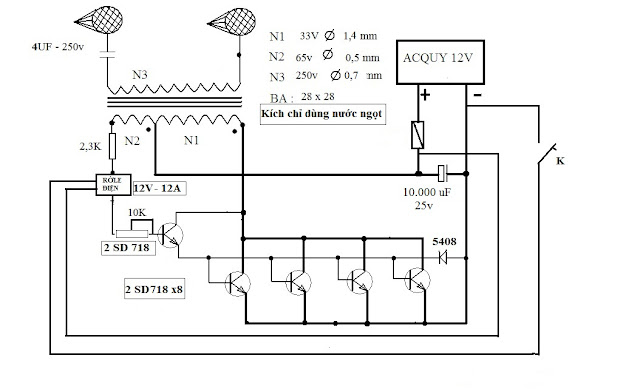[Download] WinCC V7.5 SP2 Full (Video Installation)
SIMATIC WinCC V7 is PC operation monitoring and control software to visualize and operate lines, production processes, machines and plants in all areas – from simple single-user stations to multi-user distributed systems with redundant servers and web-based remote monitoring solutions. WinCC serves as the system-wide vertically integrated information hub.
WinCC V7.5 SP2 is the final version of WinCC V7 Series that updates the latest and most modern features of Siemens.


Operating Systems
+ Windows 11 All Versions (64-Bit)
+ Windows 10 Professional, Enterprise (64-Bit)
+ Windows 10 LTSB 2015/2016, LTSC 2019 (64-Bit)
+ Windows Server 2016 (64-Bit)
+ Windows Server 2019 (64-Bit)
System Requirements
+ CPU: Multi-core at 3.5GHz or higher
+ RAM: 8 GB minimum
+ DISK: 15 GB
+ Resolution: 1920 x 1080 (Full HD)

Software Installation Guide
+ Step 1: Install WinCC V7.5 Software >>> Done
+ Step 2: Install the updated version WinCC V7.5 SP2
The Service Pack will be supplied as a split WinZip archive. Download the five files to a directory on your WinCC PC and then execute the “WinCC_V7_5_SP2.exe” file.

(You can install an “Upgrade6 version” if you want after installing WinCC V7.5 SP2 successfully)
+ Step 3: Use “SIM_EKB_Install” software to be able to unlock the WinCC V7.5 SP2
+ Update: Need Installation Automation Licence Manager New Version >>> Download Siemens ALM Latest Version Here
Download Software + Video Tutorial
Download via GoogleDrive 
+ Download WinCC V7.5 Software
+ Download WinCC V7.5 SP2 Update Service
+ Download WinCC V7.5 SP2 Upgrade6 (Unnecessary)
+ Download SIM-EKB-Install + Video Installation Tutorial
Password Extract: plc247.com
If the link is broken, please comment below the article so that plc247.com will fix the link and if you need support, please comment below the article I will reply to you as soon as I read the comments.
Best Regards!